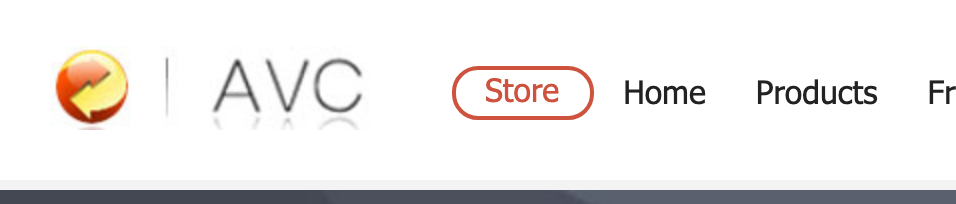A quick intro to the Best YouTube to MP3 Converter
With the best YouTube MP3 converter, you can turn a YouTube video clip into an MP3 file so effortlessly. This basically means that you can turn your favorite vlogs into podcasts, which you can comfortably listen to through your powerful over-ear headphones. Bear in mind that YouTube terms of use prohibit illegal downloading of videos unless you have permission from the user.
The demand for YouTube to Video converters is really high. This is why we have lots of software out there made for this purpose. Some of these converters are web-based while in others, you’ll have to download and install a desktop client. Both of them work pretty well, but I personally prefer the latter as I believe that they are a better option, especially if you do a lot of converting. That’s simply because desktop converters are not just powerful, but they are also very secure, and with the right pick, you will get extra functionality that’s impossible to find in the web-based alternatives. For that reason, we paid extra attention to the desktop YouTube to MP3 converters and explored their various features in an attempt to come up with the ultimate converter.
What’s the best YouTube to MP3 Converter?
The best YouTube to MP3 Converter is the 4K YouTube to MP3 and here is a quick review on why it is the best.
4K YouTube to MP3 Converter
4K YouTube to MP3 converter is a highly versatile tool that allows you to extract audio files from different types of videos coming from various sources. Yes, the name says 4K YouTube which means that it can also get audio tracks from 4K videos, but it will also extract audio from different other videos formats such as M4A and OGG just as easily.
4K YouTube to MP3 Converter is also popular because it can easily solve all your video-to-audio needs. With just this tool, you can get audio tracks not only from YouTube but also from SoundCloud, Facebook, Vimeo, Flickr, and many others. It simply means that once you install this software, you’ll probably never require a secondary converter. This is much better as compared to all other tools that are exclusively engineered for YouTube.
Other than its insane ability to work with different platforms, we loved 4K YouTube to Mp3 Converter for how easy it is to use. First of all, before extracting the audio, the converter will provide you with a variety of bitrates to choose from. You can then select one that is ideal to you as far as quality and speed are concerned. Also, navigating the converter felt very easy. Everything is perfectly placed for you to get all the functions you need with ease. Converting videos is a simple as copying the URL link from your browser to the converter and clicking the paste option.
The 4K YouTube to MP3 Converter is available in all the popular platforms i.e., Mac OS, Windows, and Ubuntu. You can also get the tool in different international languages.
Free YouTube to MP3 Converter
Free YouTube to MP3 Converter is yet another incredible tool that allows you to download not just a single video but an entire album from YouTube. To give you the full experience, the tool will also pull and download the album cover. This way, you can listen to the album you’ve just downloaded at high-res with the beautiful artwork bracing your screen. It’s not every day you come across such functionality on a free converter.
The overall make of this converter is well-thought out. The interface is simple and very easy to use. Virtually anyone can use Free YouTube to MP3 Converter with ease. Everything is arranged logically, which makes using the converter child’s play.
In downloading audio files, you will get an option of the quality and format that you want. This can be found from clicking the drop-down menu. Downloading the audio file is all a matter of pasting your URL, selecting the quality and format you need, and clicking the download option. Just like that, you can go and play your audio files from the save folder you’ve selected.
The biggest selling points of Free YouTube to MP3 converter is the ease of the user, the user-friendly user interface, and a collection of other numerous features perfectly arranged to make your everyday experience a breeze. Unfortunately, you will have to bear with ads when using this converter. If you don’t mind the ads then you will find this tool really useful; otherwise, I’d recommend that you go for the 4K YouTube to MP3 converter.
Any Video Converter Free
Any Video Converter is another incredibly powerful tool capable of handling more than just video to MP3 conversion. While it is definitely among the best in that department, the tool is also engineered to deliver other functions such as converting a video file to any video format! Yes, any. You can easily convert a single video file between AVI, WMV, MP4, FLV, MPEG-1, MPEG-2 and SWF formats. And the best part is that you can even convert high-definition videos and the final results will be just as stunning.
The brilliance of Any Video Converter Free is extended to the audio department. That’s because the tool can also convert audio files between different formats including mp3, mp2, aac, AU, WMA, Wav, Ogg, DTS, FLAC, m4a, among others.
Any Video Converter Free works with different sources such as YouTube, Vimeo, Facebook, Google, Nico, HowCast, MetaCafe, Vevo, Veoh, Liveleak, etc. You can also convert the videos in batches, and it’s even possible to pull the batch right from your hard drive.
It’s easy to assume that a software offering so much has to be very complicated for a standard user. That’s not the case here. While AVC does come with so many features, the developers have done a great job to keep things simple for everyone. The procedure for converting videos is almost similar to all the other converters except for a slight difference. While the other software can convert YouTube to MP3 directly, with Any Video Converter Free, you will have to download the video first (by pasting the link) before you can then select the final format to MP3 which will now initiate the conversion process. This doesn’t make the conversion that difficult, but it is a minor difference that could have made things a lot simpler.
Everything said and done, Any Video Converter Free is a remarkable tool that will benefit you in many different ways. You may not require a tool for converting a video file between different formats at the moment, but you might need one in the future and having AVC already in your system will prove very useful. The fact that all this is available to you at no cost makes it worth the shot, don’t you think?
While installing the software, you can try and avoid installing the adware, which may ruin your experience with endless ads.